Setting Up Black Elements and Areas:
Black is a versatile color in graphic design, offering contrast, weight, and strength. However, improper settings in editing programs can lead to printing issues. To ensure optimal results, follow these guidelines:
- For Text, Thin Lines, and Small Elements:
- Use pure black by setting Black (K) to 100%.
- Ensure Cyan (C), Magenta (M), and Yellow (Y) are set to 0%.
- Set: B=100, C=0, M=0, Y=0 for black elements.
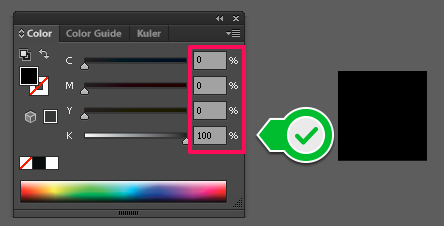
- For Larger Areas and Elements:
- Use a composite black by setting Cyan (C) to 30% and Black (K) to 100%.
- Ensure Magenta (M) and Yellow (Y) are set to 0%.
- Set: B=100, C=30, M=0, Y=0 for larger black elements.
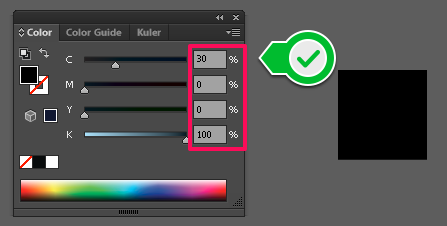
These instructions are applicable to various image editing programs such as Adobe Photoshop, Adobe InDesign, etc., even though the examples are shown in Adobe Illustrator. Color palettes function uniformly across different programs.
By adhering to these guidelines, you can avoid printing complications associated with black elements, ensuring a seamless and professional outcome in your design.
 Cart is empty
Cart is empty