For optimal results, it’s recommended to set your document to CMYK color mode right from the beginning of your file creation. If you haven’t done so yet, follow this quick tutorial to make the switch.
In our offset printing process, we exclusively utilize CMYK, a color model incorporating Cyan, Magenta, Yellow, and Black for all color representations.
To confirm your document’s color mode, navigate to Window → Document Info, where you can verify its current setting.
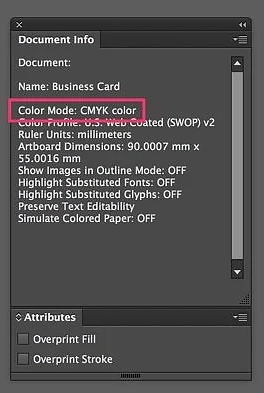
Open Document Info to confirm CMYK color mode.
If the document is not in CMYK mode, go to File → Document Colour Mode → CMYK Color to make the necessary adjustment.
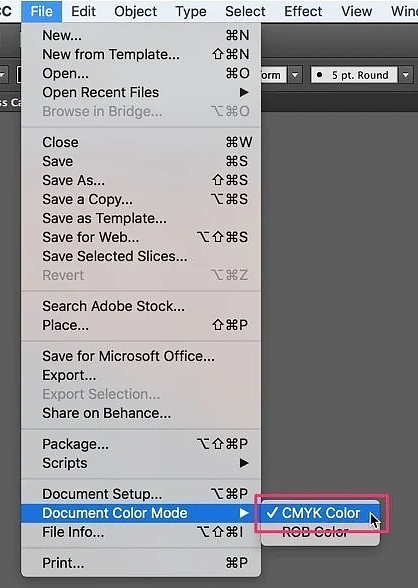
Set Document Colour Mode to CMYK Color if needed.
 Cart is empty
Cart is empty
Leave A Comment